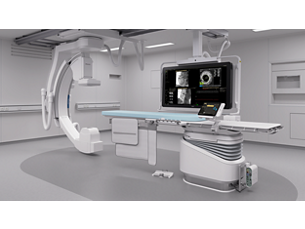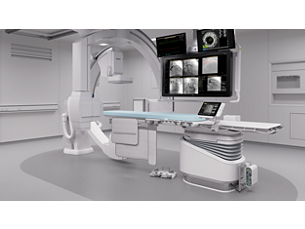- Seamless user experience to enhance decision making
-
Seamless user experience to enhance decision making
To support fast, informed clinical decisions, you can control compatible applications, such as our physiology and imaging platform IntraSight, Philips Interventional Hemodynamic system and interventional tools, via the central touch screen and FlexVision Pro at table side. This allows you to confidently evaluate and decide in the sterile field, saving time and helping avoid delays. - Easily mark relevant details on 2D images on screen
-
Easily mark relevant details on 2D images on screen
Via the marker tool on the touch screen, you can mark an area of interest on 2D images. The markings are clearly displayed on the fluoroscopy and reference images, and they scale and pan with the image. This can be useful for marking a bifurcation, side branches and other relevant details. With the marker tool, there is no need for a separate marker application in the lab. - Easily perform two-point measurements on screen
-
Easily perform two-point measurements on screen
Quickly measure distance on a 2D image with the two-point measurement on the touch screen. This can help you quickly check the trajectory to a target vessel, measure distances for stent deployment, measure the size of anatomy or identify a discrepancy to speed up planning of the optimal treatment angle and aid navigation. - Promotes effective teamwork
-
Promotes effective teamwork
To promote effective teamwork, one person can view the live image on the FlexSpot in the control room and another can view it on the touch screen module Pro in the exam room. You can easily adjust all X-ray settings, collimate on the clinical image and select images for review and post-processing - all with tablet-like ease. Store and recall of system positions is just as simple. - Clear-cut communication
-
Clear-cut communication
A large mouse pointer can be made visible on your live image in the exam and control room to make communication clear-cut. When larger teams are present in the exam room this aids communication so they can focus on the procedure. - Bright visual cues
-
Bright visual cues
The new user interface on the touch screen module Pro, with its distinctive black background, makes it easier to see the information you need. Active applications and steps are highlighted to provide extra user guidance. - Flexible placement
-
Flexible placement
The enhanced touch screen module Pro can be located table side, at the end of the table for technologists or in the control room to fit different types of procedures and ways of working. Up to three touch screen modules can be integrated into a single system. - Welcomes third party systems
-
Welcomes third party systems
Other applications can be integrated with the enhanced touch screen module Pro to improve efficiency and reduce delays. You can retrieve files from the PACS and control peripheral equipment, such as digital IVUS and other interventional tools and analysis applications. This helps reduce clutter at the table. - Enhances visibility of details
-
Enhances visibility of details
To support easy navigation, simply zoom the X-ray and/or roadmap image with your fingers and it is zoomed by 200%. With the Dual Fluoro option, the zoomed image will remain on screen during the procedure.
Seamless user experience to enhance decision making

Seamless user experience to enhance decision making

Seamless user experience to enhance decision making
Easily mark relevant details on 2D images on screen

Easily mark relevant details on 2D images on screen

Easily mark relevant details on 2D images on screen
Easily perform two-point measurements on screen

Easily perform two-point measurements on screen

Easily perform two-point measurements on screen
Promotes effective teamwork

Promotes effective teamwork

Promotes effective teamwork
Clear-cut communication

Clear-cut communication

Clear-cut communication
Bright visual cues

Bright visual cues

Bright visual cues
Flexible placement

Flexible placement

Flexible placement
Welcomes third party systems

Welcomes third party systems

Welcomes third party systems
Enhances visibility of details
Enhances visibility of details
- Seamless user experience to enhance decision making
- Easily mark relevant details on 2D images on screen
- Easily perform two-point measurements on screen
- Promotes effective teamwork
- Seamless user experience to enhance decision making
-
Seamless user experience to enhance decision making
To support fast, informed clinical decisions, you can control compatible applications, such as our physiology and imaging platform IntraSight, Philips Interventional Hemodynamic system and interventional tools, via the central touch screen and FlexVision Pro at table side. This allows you to confidently evaluate and decide in the sterile field, saving time and helping avoid delays. - Easily mark relevant details on 2D images on screen
-
Easily mark relevant details on 2D images on screen
Via the marker tool on the touch screen, you can mark an area of interest on 2D images. The markings are clearly displayed on the fluoroscopy and reference images, and they scale and pan with the image. This can be useful for marking a bifurcation, side branches and other relevant details. With the marker tool, there is no need for a separate marker application in the lab. - Easily perform two-point measurements on screen
-
Easily perform two-point measurements on screen
Quickly measure distance on a 2D image with the two-point measurement on the touch screen. This can help you quickly check the trajectory to a target vessel, measure distances for stent deployment, measure the size of anatomy or identify a discrepancy to speed up planning of the optimal treatment angle and aid navigation. - Promotes effective teamwork
-
Promotes effective teamwork
To promote effective teamwork, one person can view the live image on the FlexSpot in the control room and another can view it on the touch screen module Pro in the exam room. You can easily adjust all X-ray settings, collimate on the clinical image and select images for review and post-processing - all with tablet-like ease. Store and recall of system positions is just as simple. - Clear-cut communication
-
Clear-cut communication
A large mouse pointer can be made visible on your live image in the exam and control room to make communication clear-cut. When larger teams are present in the exam room this aids communication so they can focus on the procedure. - Bright visual cues
-
Bright visual cues
The new user interface on the touch screen module Pro, with its distinctive black background, makes it easier to see the information you need. Active applications and steps are highlighted to provide extra user guidance. - Flexible placement
-
Flexible placement
The enhanced touch screen module Pro can be located table side, at the end of the table for technologists or in the control room to fit different types of procedures and ways of working. Up to three touch screen modules can be integrated into a single system. - Welcomes third party systems
-
Welcomes third party systems
Other applications can be integrated with the enhanced touch screen module Pro to improve efficiency and reduce delays. You can retrieve files from the PACS and control peripheral equipment, such as digital IVUS and other interventional tools and analysis applications. This helps reduce clutter at the table. - Enhances visibility of details
-
Enhances visibility of details
To support easy navigation, simply zoom the X-ray and/or roadmap image with your fingers and it is zoomed by 200%. With the Dual Fluoro option, the zoomed image will remain on screen during the procedure.
Seamless user experience to enhance decision making

Seamless user experience to enhance decision making

Seamless user experience to enhance decision making
Easily mark relevant details on 2D images on screen

Easily mark relevant details on 2D images on screen

Easily mark relevant details on 2D images on screen
Easily perform two-point measurements on screen

Easily perform two-point measurements on screen

Easily perform two-point measurements on screen
Promotes effective teamwork

Promotes effective teamwork

Promotes effective teamwork
Clear-cut communication

Clear-cut communication

Clear-cut communication
Bright visual cues

Bright visual cues

Bright visual cues
Flexible placement

Flexible placement

Flexible placement
Welcomes third party systems

Welcomes third party systems

Welcomes third party systems
Enhances visibility of details
Enhances visibility of details
Documentation
-
Brochure (1)
-
Brochure
- Azurion accessoires brochure (5.0 MB)
-
Brochure (1)
-
Brochure
- Azurion accessoires brochure (5.0 MB)
-
Brochure (1)
-
Brochure
- Azurion accessoires brochure (5.0 MB)
Related products
Alternative products
-
Azurion 7 B20/15
- Image Guided Therapy System Biplane with one 20" frontal and one 15" lateral flat detector
- Enhances certainty during neuro interventions like ischemic stroke and cerebral aneurysm treatment
- Makes the intricacies of complex malformations and less radio-opaque flow diverters fully visible
- Experience a simple, smooth clinical workflow with the dedicated neuro features
View product
-
Azurion 7 M12
- Image Guided Therapy System Monoplane Ceiling/Floor Mounted with a 12" flat detector
- Provides hi-res imaging over a large field of view, making it ideal for cardiac interventions
- Includes the ClarityIQ imaging technology for excellent visibility at ultra low X-ray dose levels
- Control all relevant applications via the central touch screen module at table side
View product
-
Azurion 7 M20
- Image Guided Therapy System Monoplane Ceiling/Floor Mounted with a 20" flat detector
- Enhance visibility for diverse vascular, oncology and cardiac procedures with great image quality
- Control all relevant applications via the central touch screen module at table side
View product
-
Azurion 7 B12/12
- Image Guided Therapy System Biplane with two 12" flat detectors
- The C-arms can be independently positioned, for full patient access in anesthesiology/echocardiology
- Reveal critical anatomical information during congenital heart and electrophysiology procedures
- Visualize the aortic valve and part of the aortic arch or the entire coronary tree in a single view
View product
-
Azurion 7 B20/12
- Image Guided Therapy System Biplane with one 20" and one 12" flat detector
- Provides navigational precision for a wide range of challenging cardiac and vascular interventions
- Advanced interventional tools are seamlessly integrated to support your clinical workflow
- Incorporates SpectraBeam filtration, which helps maintain image quality at a low dose
View product
-
Azurion 7 B20/15
Philips Azurion system allows you to perform a wide range of routine and complex interventional procedures easily and confidently with a unique user experience. Advanced capabilities integrated with an innovative system geometry support improved workflow, helping you to optimize your lab performance and provide superior care to your patients.
View product
-
Azurion 7 M12
Experience outstanding interventional cardiac and vascular performance on the Azurion 7 Series with 12'' flat detector. This industry leading image-guided therapy solution supports you in delivering outstanding patient care and increasing your operational efficiency by uniting clinical excellence with workflow innovation. Seamlessly control all relevant applications from a single touch screen at table side, to help make fast, informed decisions in the sterile field.
View product
-
Azurion 7 M20
Experience outstanding interventional cardiac and vascular performance on the Azurion 7 Series with 20'' flat detector. This industry leading image-guided therapy solution supports you in delivering outstanding patient care and increasing your operational efficiency by uniting clinical excellence with workflow innovation. Seamlessly control all relevant applications from a single touch screen at table side, to help make fast, informed decisions in the sterile field.
View product
See all related products -
Azurion 7 B12/12
Discover amazing new possibilities for interventional cardiology, pediatric cardiology or electrophysiology with the Azurion 7 Series biplane with two 12'' detectors. This industry leading Image Guided Therapy System allows you to easily and confidently perform procedures with a consistent user experience, helping you optimize your lab performance and provide superior care. Seamlessly control all relevant applications from a single touch screen at table side, to help make fast, informed decisions in the sterile field.
View product
-
Azurion 7 B20/12
Perform an array of cardiac and vascular interventions with singular precision and ease on the Azurion 7 biplane with one 20'' and one 12'' detector. This industry leading image-guided therapy platform allows you to easily and confidently perform procedures with a unique user experience, helping you optimize your lab performance and provide superior care. Seamlessly control all relevant applications from a single touch screen at table side, to help make fast, informed decisions in the sterile field.
View product
- 1. Co-registration tools available within IntraSight 7 configuration via SyncVision.